CoreShop Stores
Every CoreShop Installation is bounded to a default Store. By default a store is connected with a pimcore Site.
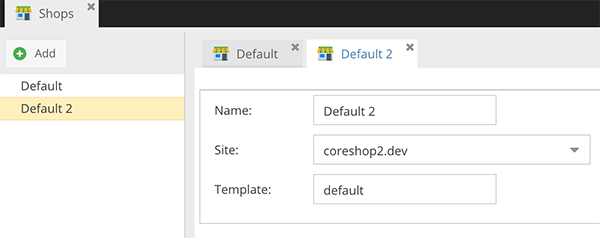
Domain based Store
This is CoreShops default behaviour. One store for your default page, which is also your default store. If you have multiple Domains it's possible to add a store to each domain.
Tip: Learn more about pimcore multi sites: https://www.pimcore.org/docs/latest/MVC/Routing_and_URLs/Working_with_Sites.html
Custom Store Locator
Sometimes you have just one site installation but you want do use different Stores.
Example: /de-at should use a austrian store and /de-de a german one.
For that you need to build a custom store locator to do so, checkout the dev section to find out how this can be achieved.
Configure CoreShop Stores
Open CoreShop Menu -> "Stores". There should be already a default store, connected to your default (main-domain) site. To create a new store, click on the "Add" button. Proceed wih configuring your new store.
Examples
Stores can be used in many ways, checkout the examples to find out which solution suits you most.
Example 1: Global Store
Use a Store to handle multiple currencies, countries and tax calculations. Depending on your product and price strategy, it's possible to use it within one store.
Example 2: Country Store
Use a Store for each Country. This allows you to restrict your shop within a country context.
 2.1.x
2.1.x