CoreShop Vouchers
Info: In CoreShop Vouchers are Price Rules too. To use or generate Vouchers you need to add a Cart Price Rule.
How to create Vouchers
Simple create a new cart price rule and activate "Is Voucher Rule". With that, the "Voucher Codes" tab gets enabled.
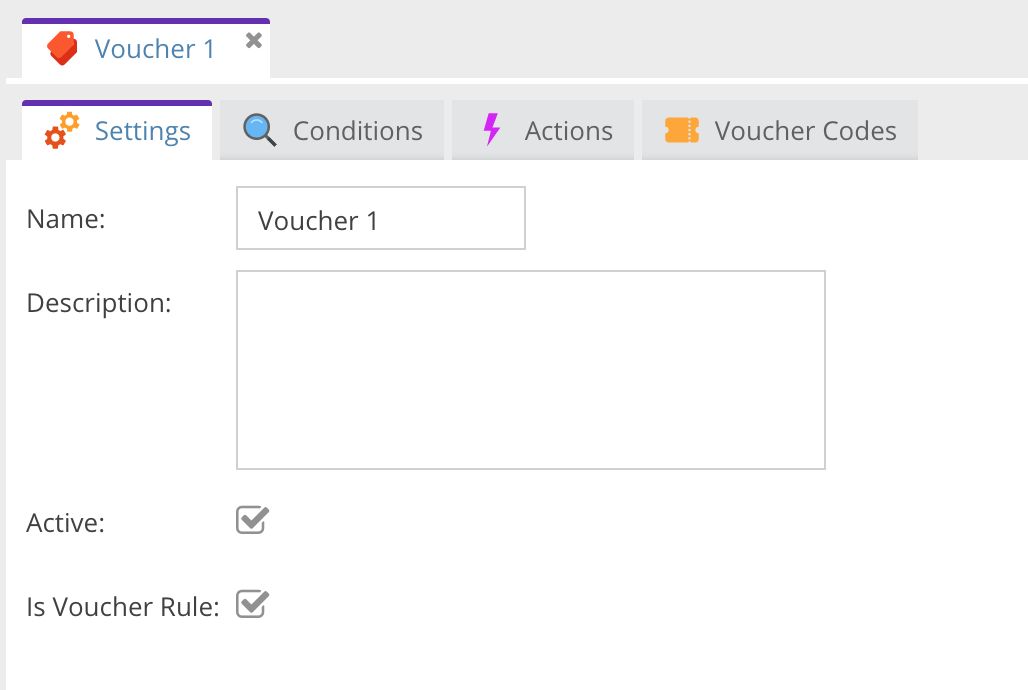
Voucher Condition
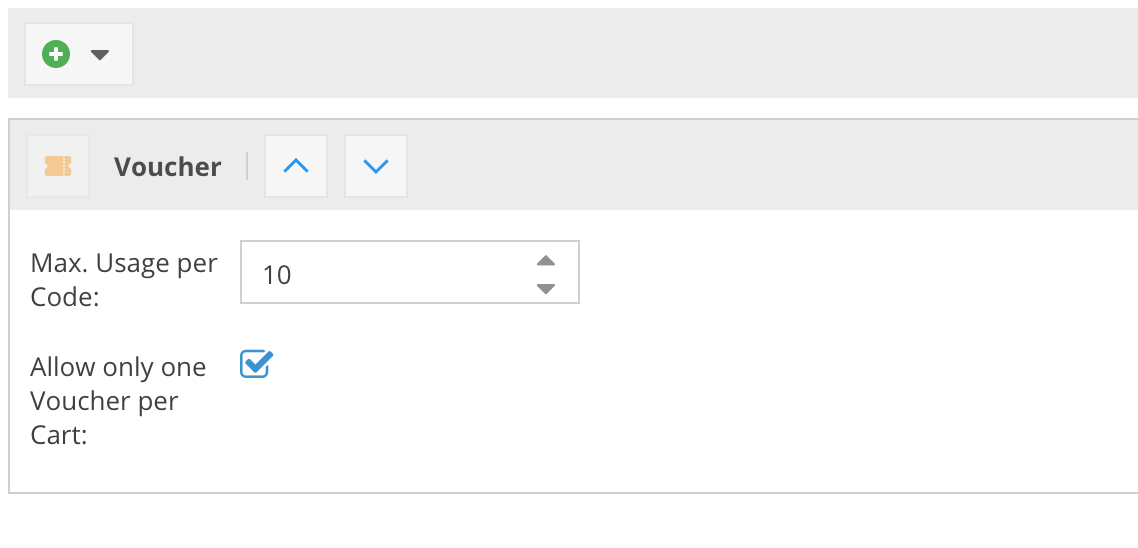
If you need more control about handling Vouchers you need to add the "Voucher" Condition:
| Name | Description |
|---|---|
| Max. Usage per Code | Define how often a voucher code can be used. |
| Allow only one Voucher per Code | If checked, only one Voucher per Cart is allowed. |
Voucher Codes
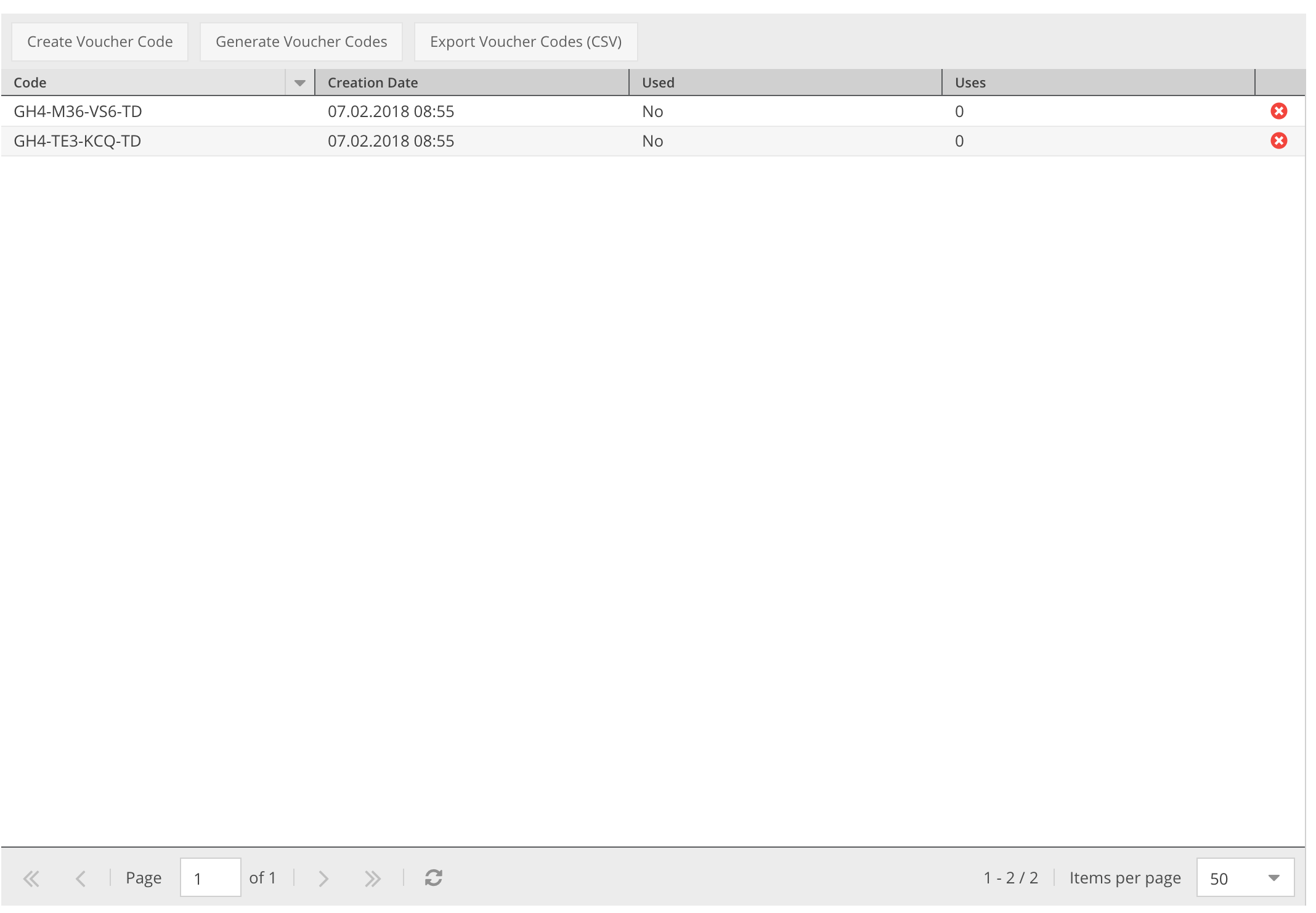
Within the "Voucher Codes" tab you're able to manage codes for the current price rule. It's also possible to export generated codes to csv file.
If you need more globally statistics about vouchers please use the voucher report.
| Name | Description |
|---|---|
| Code | Generated voucher code |
| Creation Date | Voucher creation date |
| Used | If the Voucher has been used you'll see a true statement |
| Uses | Amount of uses per code |
| Action | It's possible to delete voucher codes as long they're not in use |
Create Voucher Code
There are two ways to generate Codes:
Single Voucher Code
Create a single voucher code. The input field allows any string input, however if you already have added a code with the same string, you'll get a unique error message.
Voucher Codes Generator
This is the more advanced option to generate voucher codes:
| Name | Description |
|---|---|
| Amount | Define how many voucher codes should be generated |
| Length | Define the Voucher Code Length |
| Format | Voucher Format. Possible Values: Alphanumeric, Alphabetic, Numeric |
| Prefix | Define a prefix for each code. For example SHOP- |
| Suffix | Define a suffix for each code. For example -SHOP |
| Hyphens all X characters | Add a Dash (-) after every X character |
 2.1.x
2.1.x