CoreShop's Settings are divided into each "sub"-shop and some system settings.
Shop-Settings
Settings can be different for each Store.

Base
- Catalog-Mode: With catalog-mode enabled, the cart and checkout are disabled. Products can only be viewed.
- Guest-Checkout: Enables or disables guest-checkout feature
Customer Service
- Customer Email Document: Email document used to send customer messages
- Customer Re Email Document: Email document used to send customer reply messages
- Contact Email Document: Email document used to send contact messages
- Contact Sales: Default contact used for sales messages
- Contact Technology: Default contact used for technology messages
Stock
- Default Stock Behaviour: Describes the default stock behaviour for products
Tax
- Validate VAT: Describes if the VAT-Number for European Countries should be validated
- Disable VAT for Base Country: Disable VAT-Free Shopping for Customers, with valid Vat-Number, in Base Country
- Taxation Address: Describes witch address is responsibly for taxation
Prices
- Prices are gross prices: Determines if entered prices in CoreShop are with or without tax included.
Shipping
- Free Shipping starts at weight: Describes free shipping at weight. It's also much faster using this than price-rules
- Free Shipping starts at Currency: Describes free shipping at cart value. It's also much faster using this than price-rules
- Carrier Sort: Describes how the Carriers should be sorted
Product
- Default Image: Defines an default image for products if no image is available.
- Number of days as new: Defines the time of days a product is marked as new.
Category
- Default Image: Defines an default image for categories if no image is available.
Invoice
- Create Invoice for Orders: Defines if invoices are going to be created on an paid order.
- Prefix: Prefix string for Order and Invoice numbers
- Suffix: Suffix string for Orders and Invoice numbers.
- WKHTMLTOPDF Parameters: Parameters which will be passed to WKHTMLTOPDF
Mail Settings
- admin email-addresses to send order notification (CSV): Email addresses which will be notified on new orders
- Send OrderStates as BCC to admin email-addresses: Determines if order-state emails should also be sent to admin-emails
Cart
- Activate automatic cart cleanup: Activate automatic cart cleanup -> cleans inactive and empty carts
System - Settings
System Settings are defined one time for all shops.
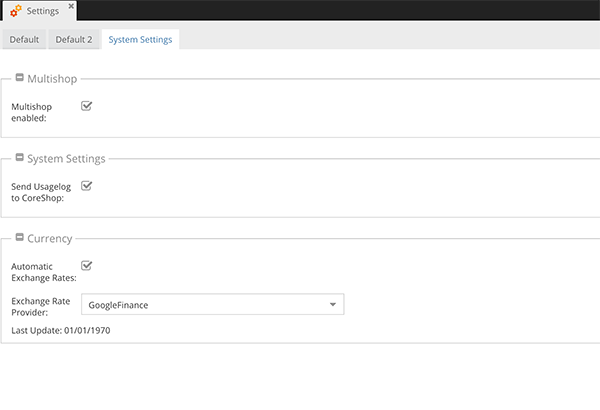
System Settings
- Send Usagelog to CoreShop: Sends an anonymous usagelog to CoreShop Developer
Currency
- Automatic Exchange Rates: Describes if exchange rates should be fetched automatically
- Exchange Rate Provider: Describes which exchange rate provider should be used.
 2.1.x
2.1.x