CoreShop Pimcore Bundle
Installation
$ composer require coreshop/pimcore-bundle:^2.0
Activating Bundle
You need to enable the bundle inside the kernel or with the Pimcore Extension Manager.
<?php
// app/AppKernel.php
public function registerBundlesToCollection(BundleCollection $collection)
{
$collection->addBundles([
new \CoreShop\Bundle\PimcoreBundle\CoreShopPimcoreBundle()
]);
}
Usage
The CoreShopPimcoreBundle integrates the CoreShop Pimcore Component into Symfony automatically registers a lot of services for you.
JS/CSS Resource Loading
With Pimcore, every bundle needs to take care about loading static assets themselve. PimcoreBundle helps you out here, follow these steps to use it:
- Create a DependencyInjection Extension class like:
<?php
namespace AppBundle\DependencyInjection;
use CoreShop\Bundle\ResourceBundle\DependencyInjection\Extension\AbstractModelExtension;
use Symfony\Component\Config\FileLocator;
use Symfony\Component\DependencyInjection\ContainerBuilder;
use Symfony\Component\DependencyInjection\Loader\YamlFileLoader;
class AppExtension extends AbstractModelExtension
{
public function load(array $config, ContainerBuilder $container)
{
$config = $this->processConfiguration($this->getConfiguration([], $container), $config);
$loader = new YamlFileLoader($container, new FileLocator(__DIR__.'/../Resources/config'));
$loader->load('services.yml');
$this->registerPimcoreResources('coreshop', $config['pimcore_admin'], $container);
}
}
- Create a DependencyInjection Configuration class like:
<?php
namespace AppBundle\DependencyInjection;
use Symfony\Component\Config\Definition\Builder\ArrayNodeDefinition;
use Symfony\Component\Config\Definition\Builder\TreeBuilder;
use Symfony\Component\Config\Definition\ConfigurationInterface;
final class Configuration implements ConfigurationInterface
{
/**
* {@inheritdoc}
*/
public function getConfigTreeBuilder()
{
$treeBuilder = new TreeBuilder();
$rootNode = $treeBuilder->root('app');
$this->addPimcoreResourcesSection($rootNode);
return $treeBuilder;
}
/**
* @param ArrayNodeDefinition $node
*/
private function addPimcoreResourcesSection(ArrayNodeDefinition $node)
{
$node->children()
->arrayNode('pimcore_admin')
->addDefaultsIfNotSet()
->children()
->arrayNode('js')
->addDefaultsIfNotSet()
->ignoreExtraKeys(false)
->children()
->scalarNode('test')->defaultValue('/bundles/app/pimcore/js/test.js')->end()
->end()
->end()
->arrayNode('css')
->addDefaultsIfNotSet()
->ignoreExtraKeys(false)
->children()
->scalarNode('test')->defaultValue('/bundles/app/pimcore/css/pimcore.css')->end()
->end()
->end()
->end()
->end()
->end();
}
}
- That's it, PimcoreBundle now takes care about loading your resources and also bundles them in non DEV-Mode.
DataObject Extensions
Serialized Data
This extension allows you to store SerializedData inside a Pimcore DataObject.
Embedded Class
This extension allows you to embedd other Pimcore Classes into one Pimcore Class.
The data tree looks like this then:
- object
- embeddedObject1
- embeddedObject2
- subEmbeddedObject1
You can inherit this as deep as you want, but be careful. The deeper it goes, the more time it takes to save, as it persists every subobject.
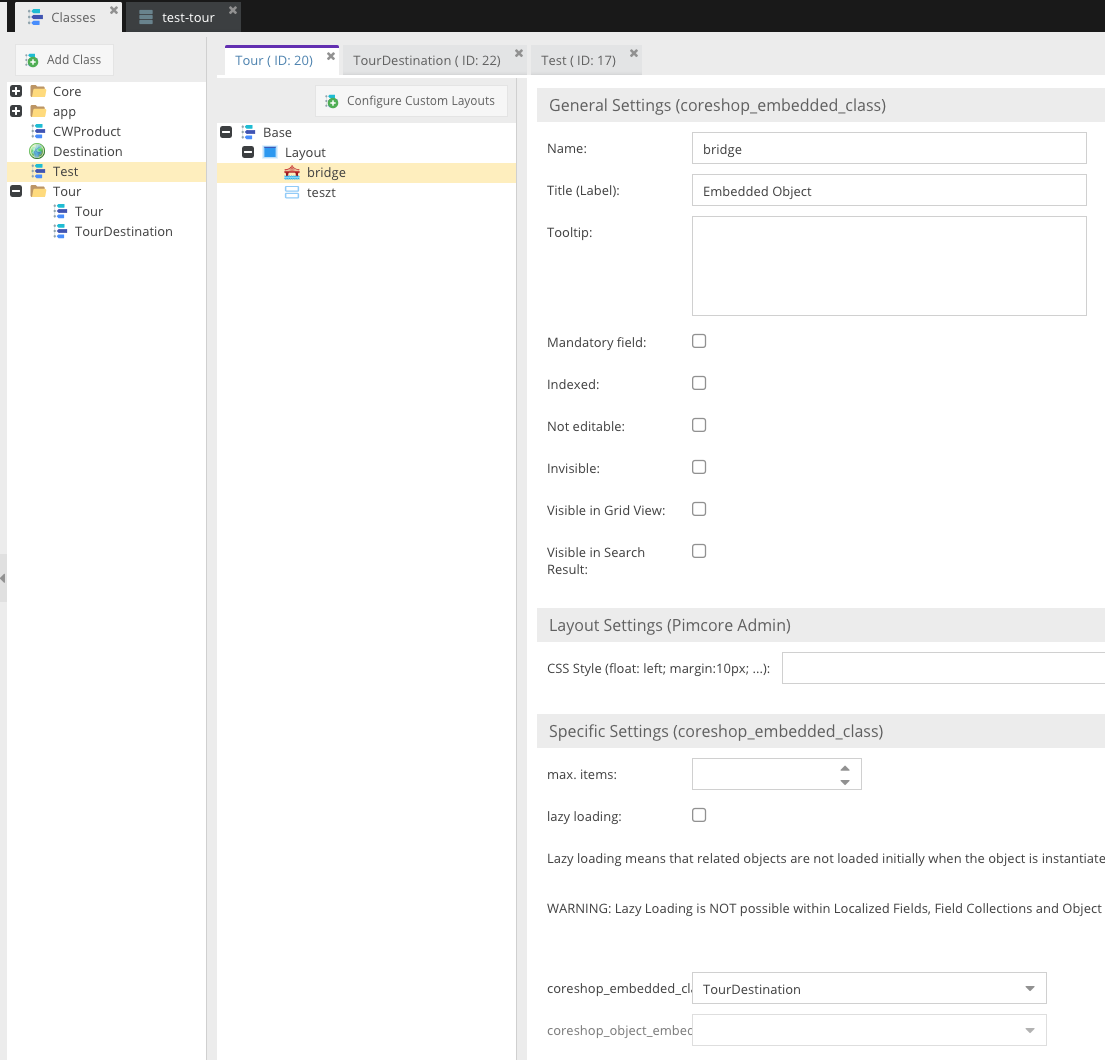
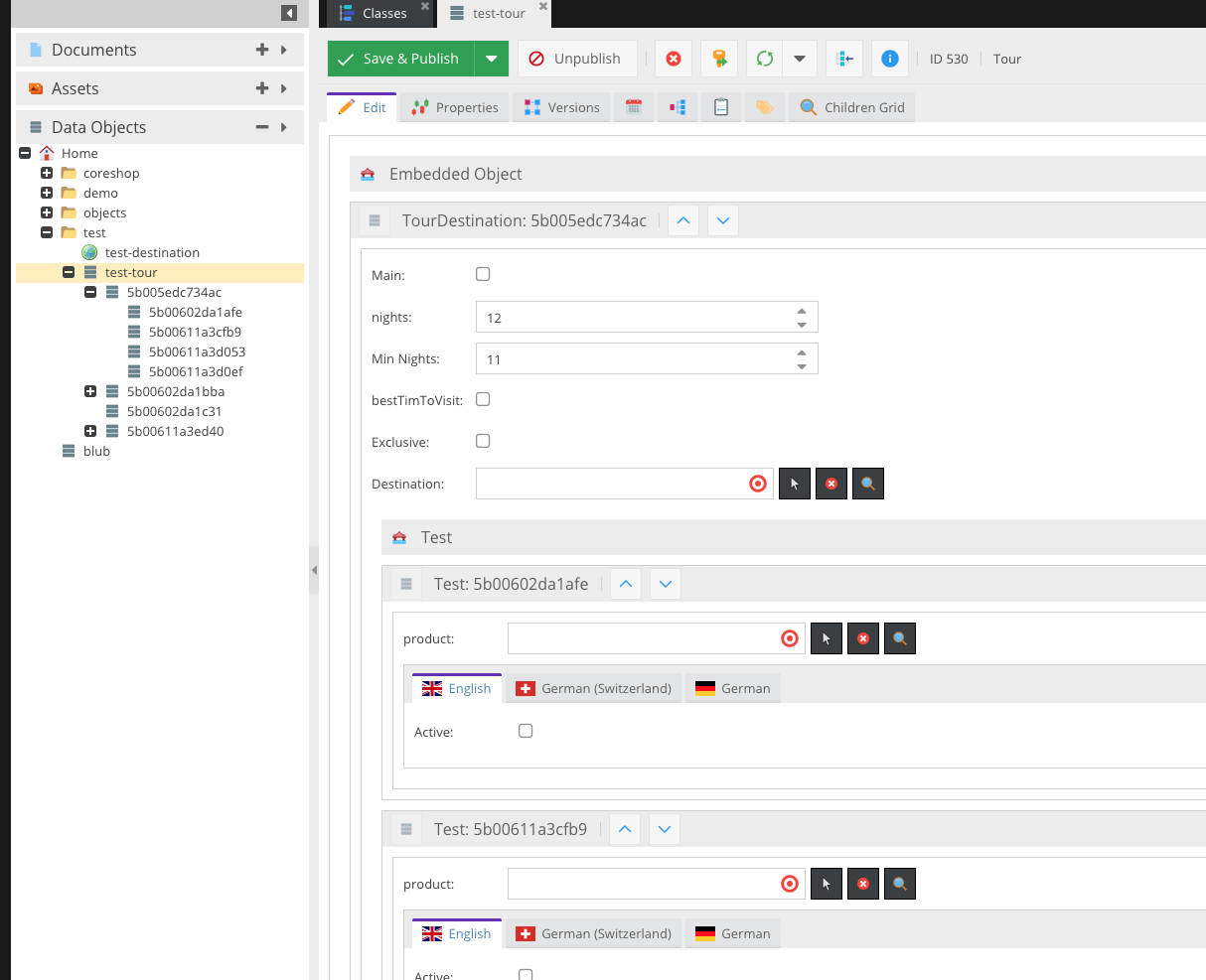
 2.1.x
2.1.x