CoreShop Index
To create a rich layered navigation (faceted navigation), you need to create an index of your Products.
Create a new Index
CoreShop currently supports two type of indexes:
- Mysql
- ~~Elasticsearch~~
Add Fields
To add a new field, simply drag'n'drop the field from the left tree to the right tree.
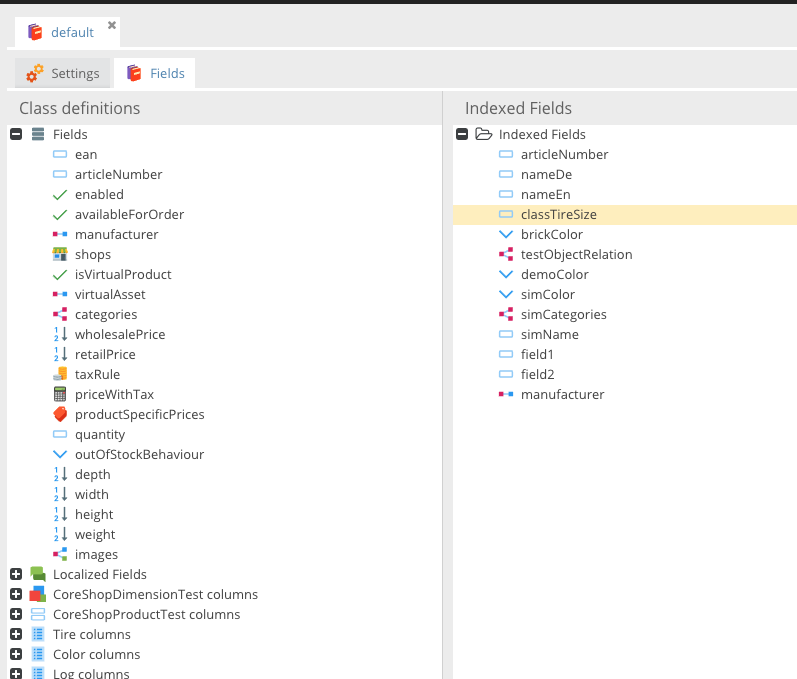
Field Properties
Every field has some properties that needs to be configured
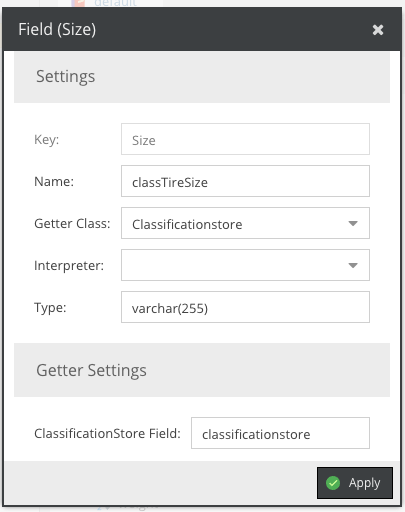
| Field | Description |
|---|---|
| Key | Pimcore Field Name |
| Name | Name in the Index |
| Getter Class | Getter Class is important for field-types like "Localized Fields", "Classification Store", "Object Brick" and "Field Collection". CoreShop needs it to get the right value for the index |
| Interpreter | Using Interpreters helps you to transform values before they get stored in the index. For example: Resolving dependencies, create a similarity Index |
| Type | Type of the field in the index, depends on which Index-Type you are using. MySql or Elasticsearch |
| Getter Config | Configuration depends on Getter, for example: Language for Localized Fields |
Re-Index
If you make changes to the index, you need to re-index all of your products. To do that, there is a CLI command.
$ php bin/console coreshop:index
If you don't want to re-index all of your indices, you can pass the corresponding IDs or names of the indices separated with a space as arguments to the CLI command. The following example will only re-index indices with IDs 1 and 2 and name "Products". If none of those indices exist, nothing will be re-indexed.
$ php bin/console coreshop:index 1 2 Products
 2.1.x
2.1.x