Index for Layered Navigation
Creating an effective layered navigation (faceted navigation) in CoreShop requires setting up an index of your products. This index plays a crucial role in enhancing search and filter capabilities within your product catalog.
Create a New Index
CoreShop currently supports the following types of indexes:
- MySQL: Utilizes a MySQL database for indexing.
Elasticsearch: Currently not supported.
Adding Fields to the Index
To add new fields to the index:
- Simply drag and drop the field from the left tree into the right tree.
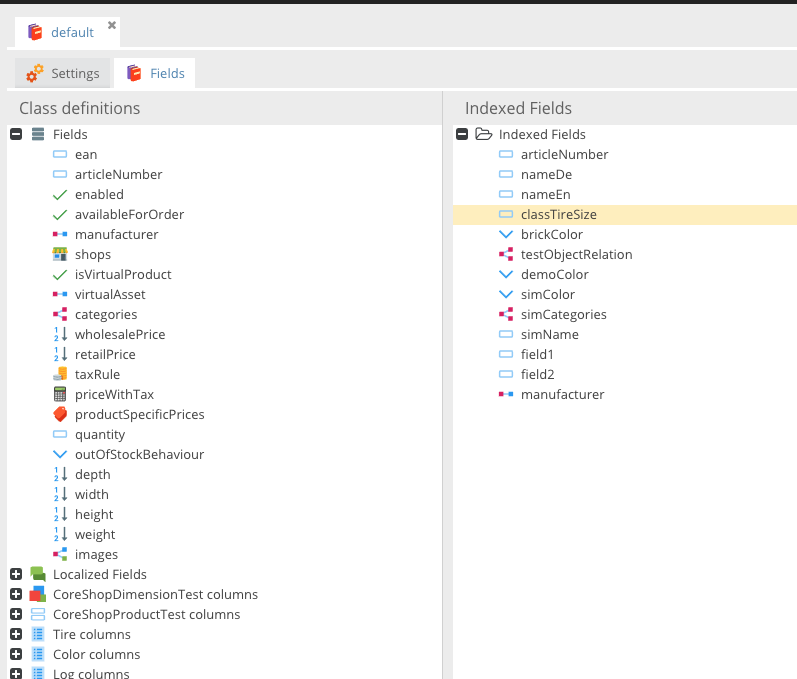
Field Properties
Each field in the index requires certain properties to be configured:
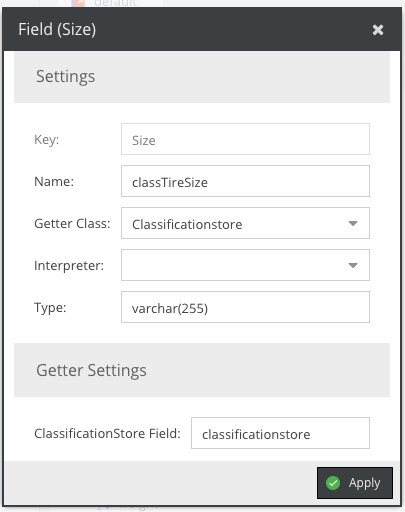
| Field | Description |
|---|---|
| Key | The Pimcore field name. |
| Name | The name of the field in the index. |
| Getter Class | Important for field-types like "Localized Fields", "Classification Store", "Object Brick", and "Field Collection". Used to retrieve the correct value for the index. |
| Interpreter | Transforms values before they are stored in the index, e.g., resolving dependencies or creating a similarity index. |
| Type | The field type in the index, depending on the index type |
| Getter Config | Configuration options for the Getter, such as language for Localized Fields. |
Re-Indexing Products
After modifying the index, it's necessary to re-index your products using a CLI command:
$ php bin/console coreshop:index
For selective re-indexing, specify IDs or names of the indices as arguments. For example, to re-index only indices with IDs 1 and 2 and the index named "Products":
php bin/console coreshop:index 1 2 Products
Messenger
Remember to process the queue coreshop_index to automatically index your products when they are saved. This ensures that your product index remains up-to-date with all the latest changes.
bin/console messenger:consume coreshop_index