Vouchers
Info: In CoreShop, vouchers are a type of Price Rule. To utilize or generate Vouchers, you need to create a Cart Price Rule.
How to Create Vouchers
To create a voucher, start by making a new cart price rule and activate the "Is Voucher Rule" option. This will enable the "Voucher Codes" tab.
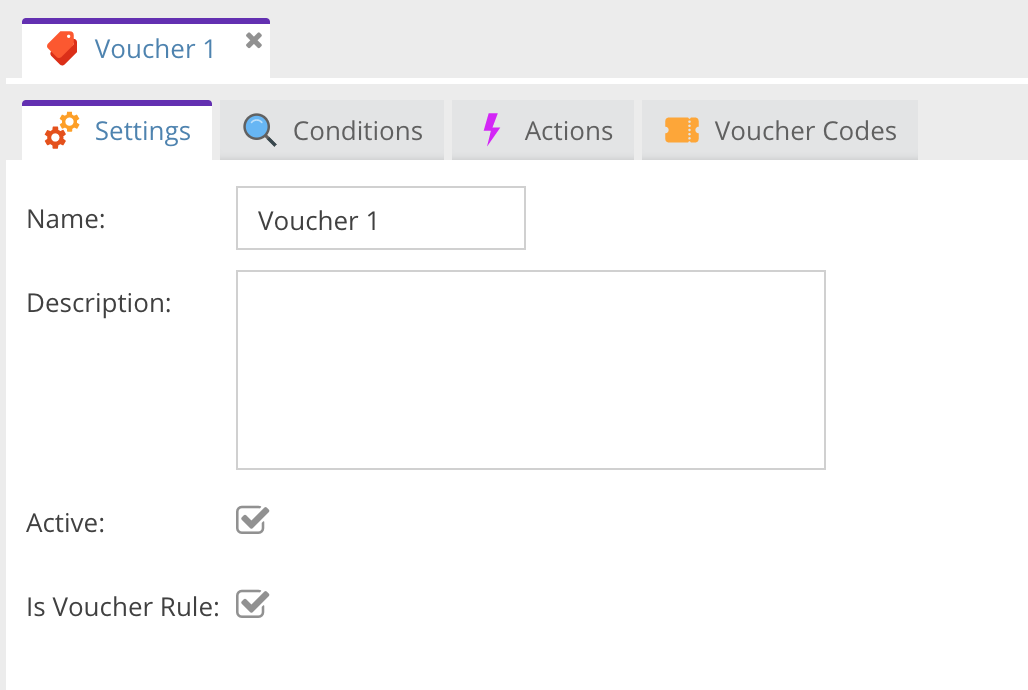
Voucher Condition
For more control over Voucher handling, add the "Voucher" condition.
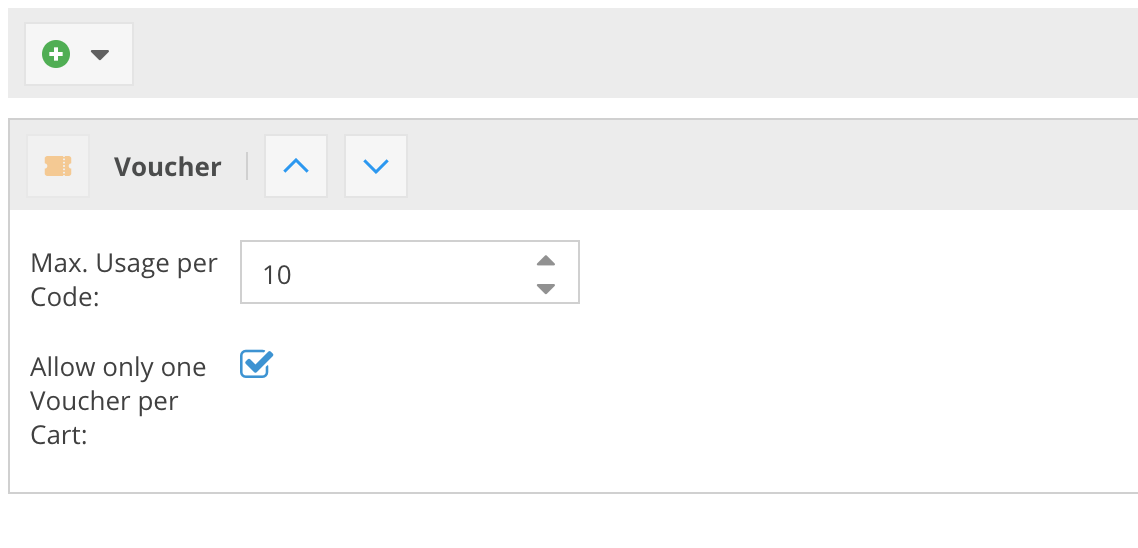
| Name | Description |
|---|---|
| Max. Usage per Code | Define the maximum usage for each voucher code. |
| Allow only one Voucher per Code | Limit to one voucher per cart if checked. |
Voucher Codes
Manage your voucher codes in the "Voucher Codes" tab, where you can also export codes to a CSV file.
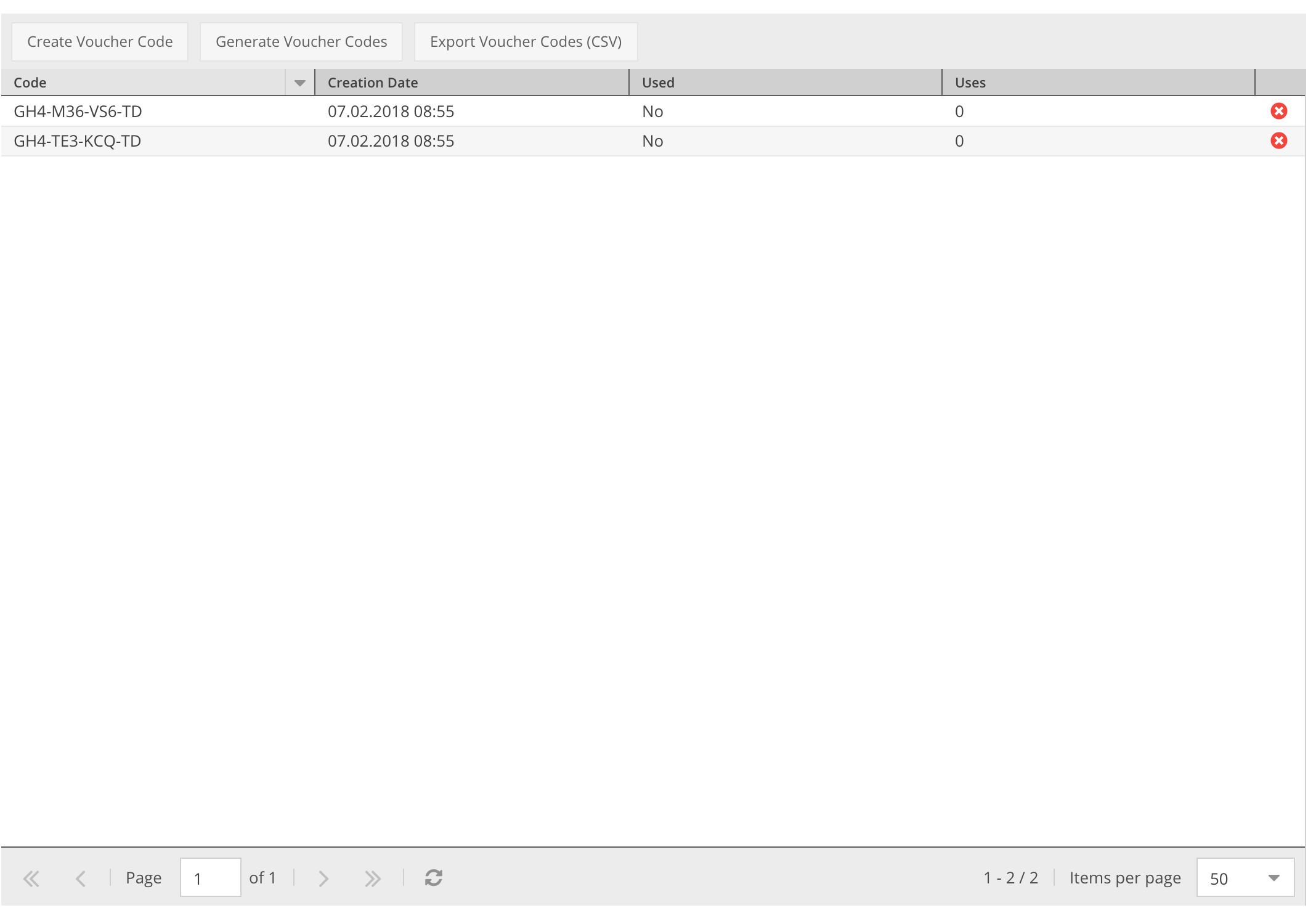
For global statistics about vouchers, refer to the voucher report.
| Name | Description |
|---|---|
| Code | The generated voucher code. |
| Creation Date | The date when the voucher was created. |
| Used | Indicates if the voucher has been used (true or false). |
| Uses | The number of times each code has been used. |
| Action | Option to delete codes not in use. |
Creating Voucher Codes
There are two methods for generating voucher codes:
Single Voucher Code
Create an individual voucher code. Note that duplicate strings are not allowed and will trigger an error message.
Voucher Codes Generator
For bulk generation, use the Voucher Codes Generator:
| Name | Description |
|---|---|
| Amount | Number of voucher codes to generate. |
| Length | Length of each voucher code. |
| Format | Format of the code: Alphanumeric, Alphabetic, Numeric. |
| Prefix | A prefix for each code, e.g., SHOP-. |
| Suffix | A suffix for each code, e.g., -SHOP. |
| Hyphens every X characters | Inserts a dash (-) after every X characters. |