Cart Price Rules Documentation
CoreShop provides a versatile framework for offering discounts and promotions in your e-commerce store using the Pimcore platform. Cart price rules can be customized based on a variety of factors, including cart subtotal, specific products, customer groups, and more. This documentation aims to guide you through the process of creating and managing cart price rules in CoreShop.
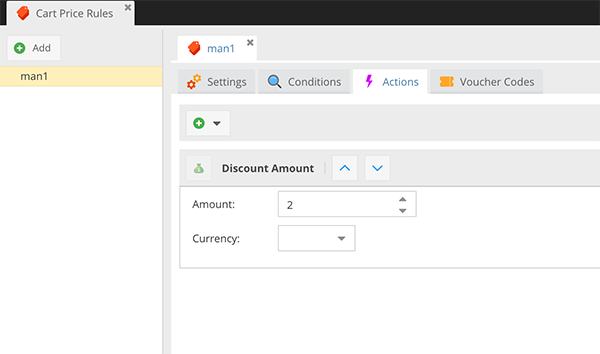
Crafting Your Cart Price Rules
Available Actions
Enhance your cart with these actions:
- Free Shipping: Offer free shipping as an incentive.
- Gift Product: Add a complimentary product to the cart.
- Discount Amount: Apply a fixed discount to the cart total.
- Discount Percent: Reduce cart total by a percentage.
Available Conditions
Tailor your rules with these conditions:
- Customers: Specific rules for individual customers.
- Customer Groups: Target different customer segments.
- Time Span: Rules active during selected time periods.
- Voucher: Implement rules with vouchers.
- Amount: Rules based on cart amount.
- Countries: Geographically targeted rules.
- Zones: Rules for specific zones.
- Stores: Store-specific rules.
- Currencies: Currency-based rules.
- Carriers: Rules based on shipping carriers.
- Nested Rules: Combine rules for complex scenarios.
- Products: Product-specific rules.
- Categories: Category-specific rules.