Usage
You can use the quick-order functionality in the frontend e.g.: /en/shop/quick-order
Supported File import Formats
-
.xlsx
-
.csv
-
SKU: Each row in your import file must contain a SKU column. The system automatically identifies this column to fetch or validate products.
-
Quantity: This column should specify the number of units for each SKU. The system uses this data to update the order quantities automatically. If no quantity column is found, quantity defaults to 1
-
SKU & Quantity are case-insensitive
- Data can be entered manually
- Additionally you can import a file (.csv/xlsx) containing a list of Products and quantities
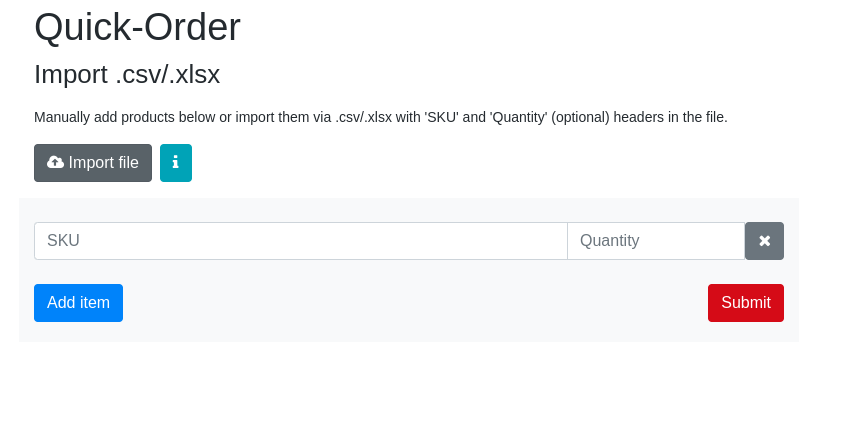
Example of import file:
There is a demo functionality in the CoreShop Enterprise Demo, see Enterprise Demo