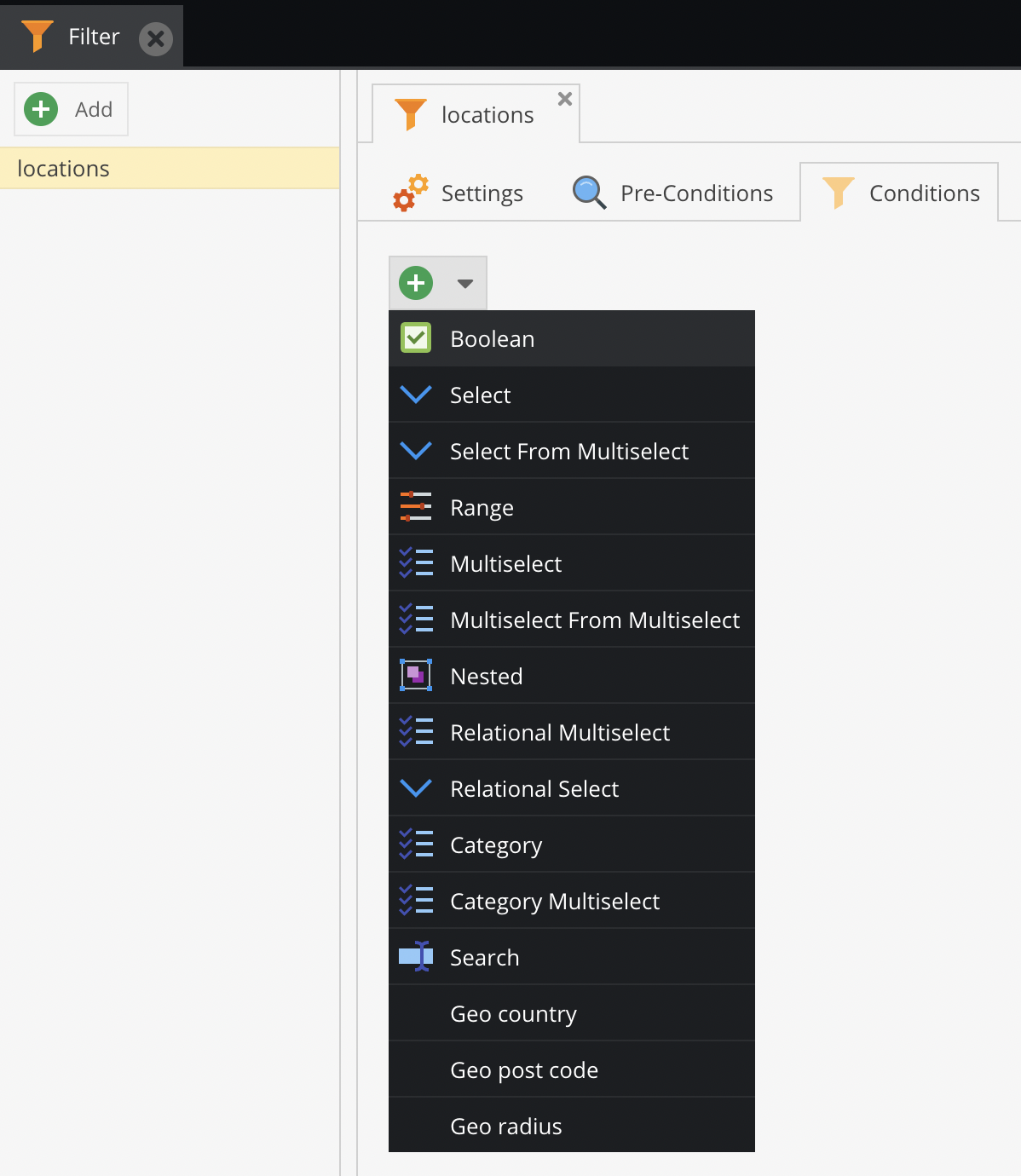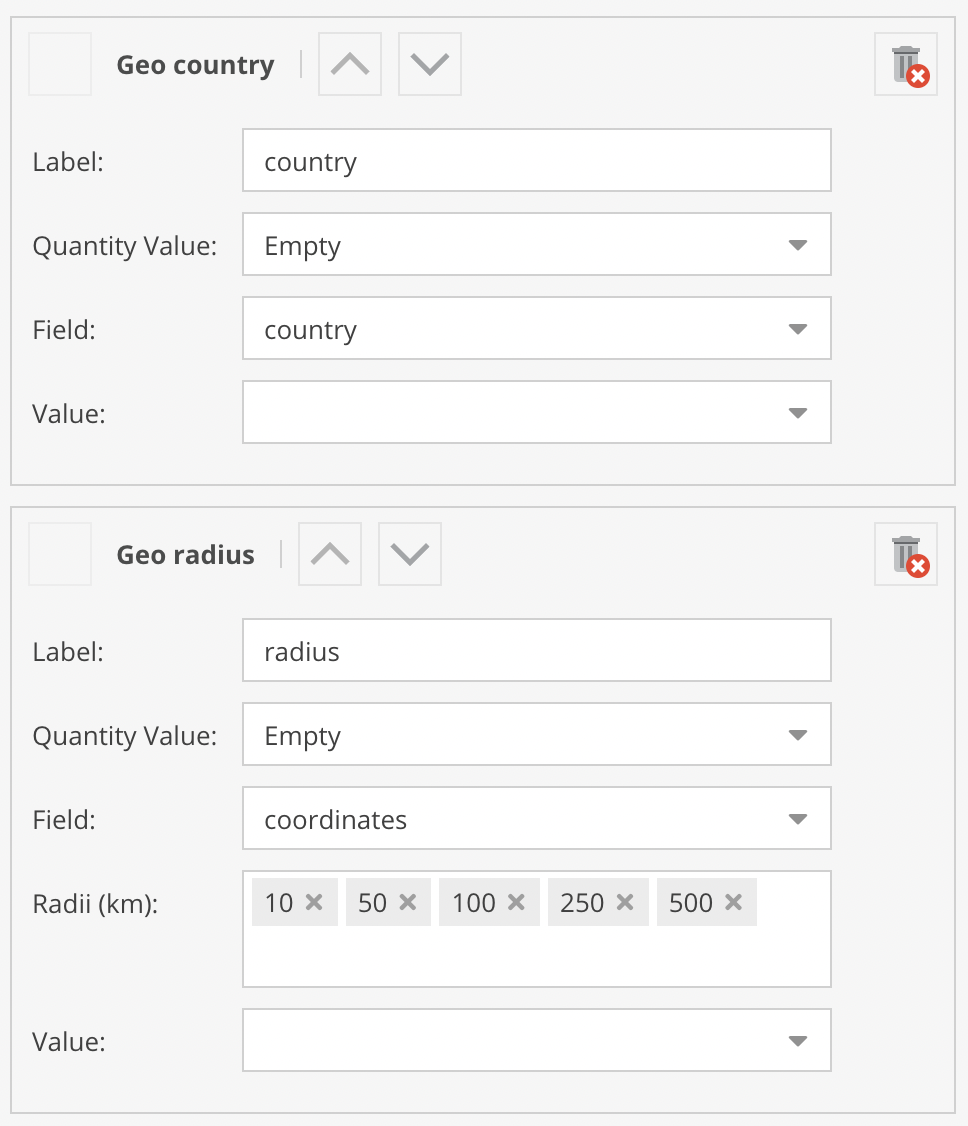Configuration
Pimcore Backend
To use the geo index functionality:
- Go to the Pimcore Backend and create a DataObject like it's described in the Index Bundles documentation: Index Bundle Documentation. Add location fields like coordinates, country, address, etc.
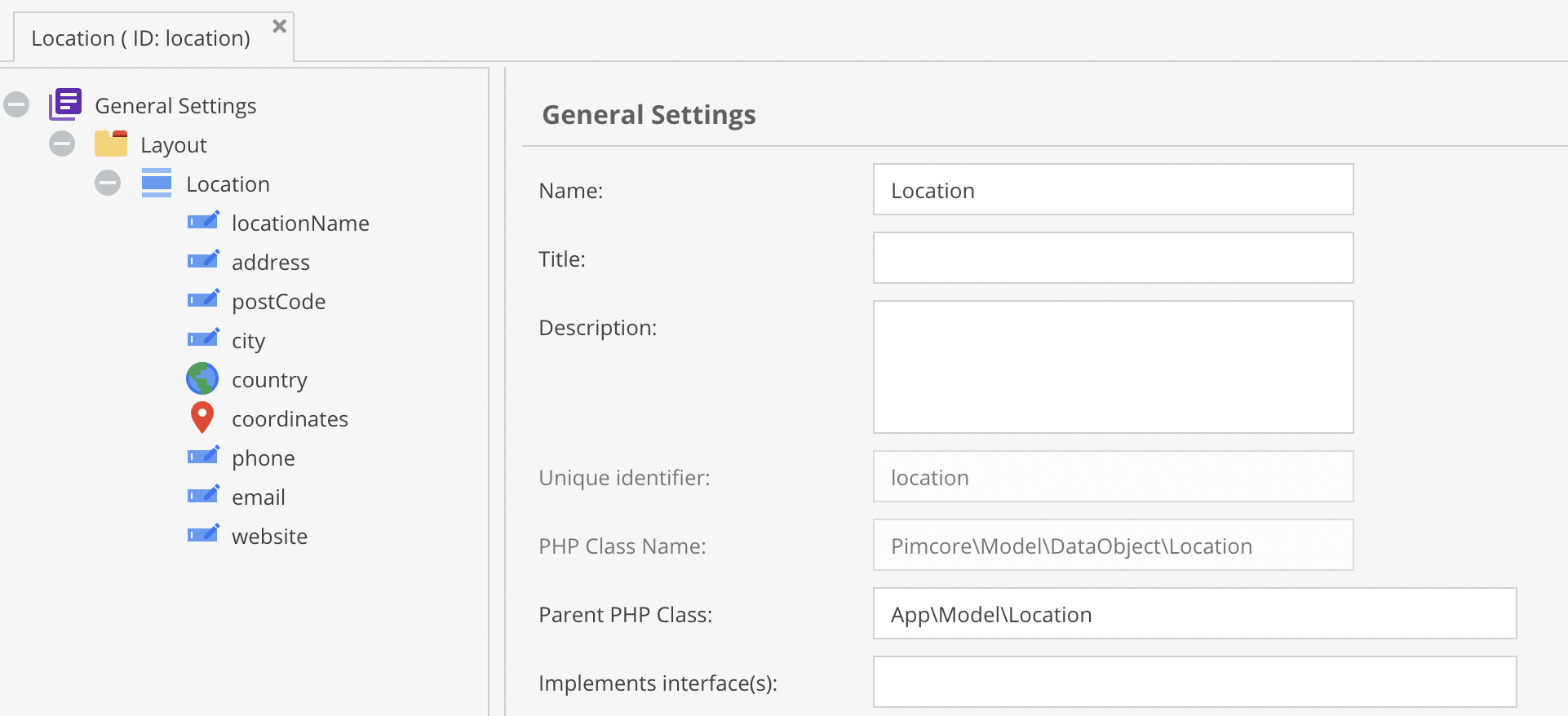
- Go to the Backend Settings in Pimcore and navigate to
CoreShop>Product>IndicesorCoreShop>Indicesto create a new index. Choose thecoreshop_geo_coordinateto interpret geo coordinates and/orcoreshop_geo_countryto interpret a country:
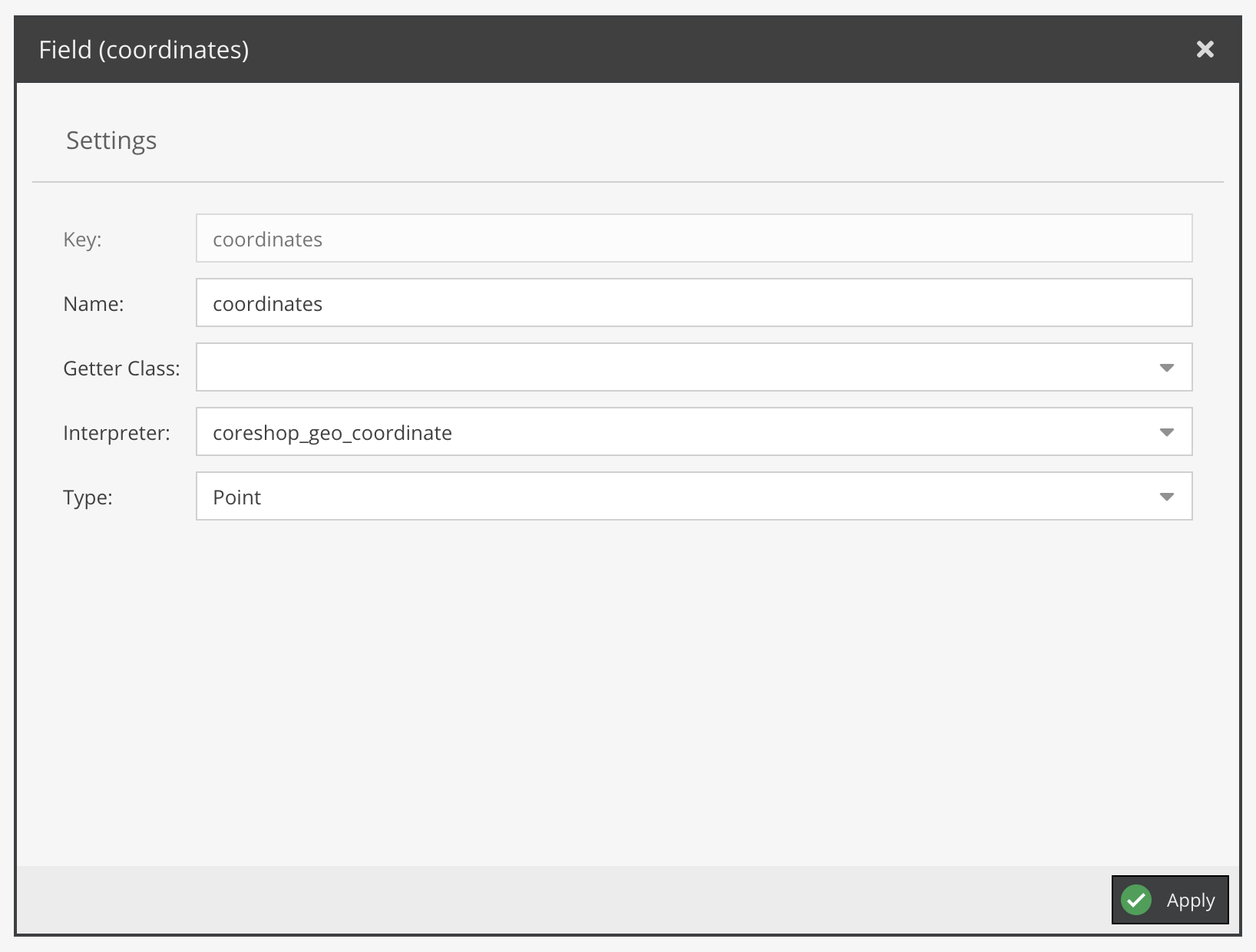
- Use the corresponding fields with the new conditions (Geo country, Geo post code, Geo radius) in your CoreShop filters under
CoreShop>Product>FiltersorCoreShop>Filters: