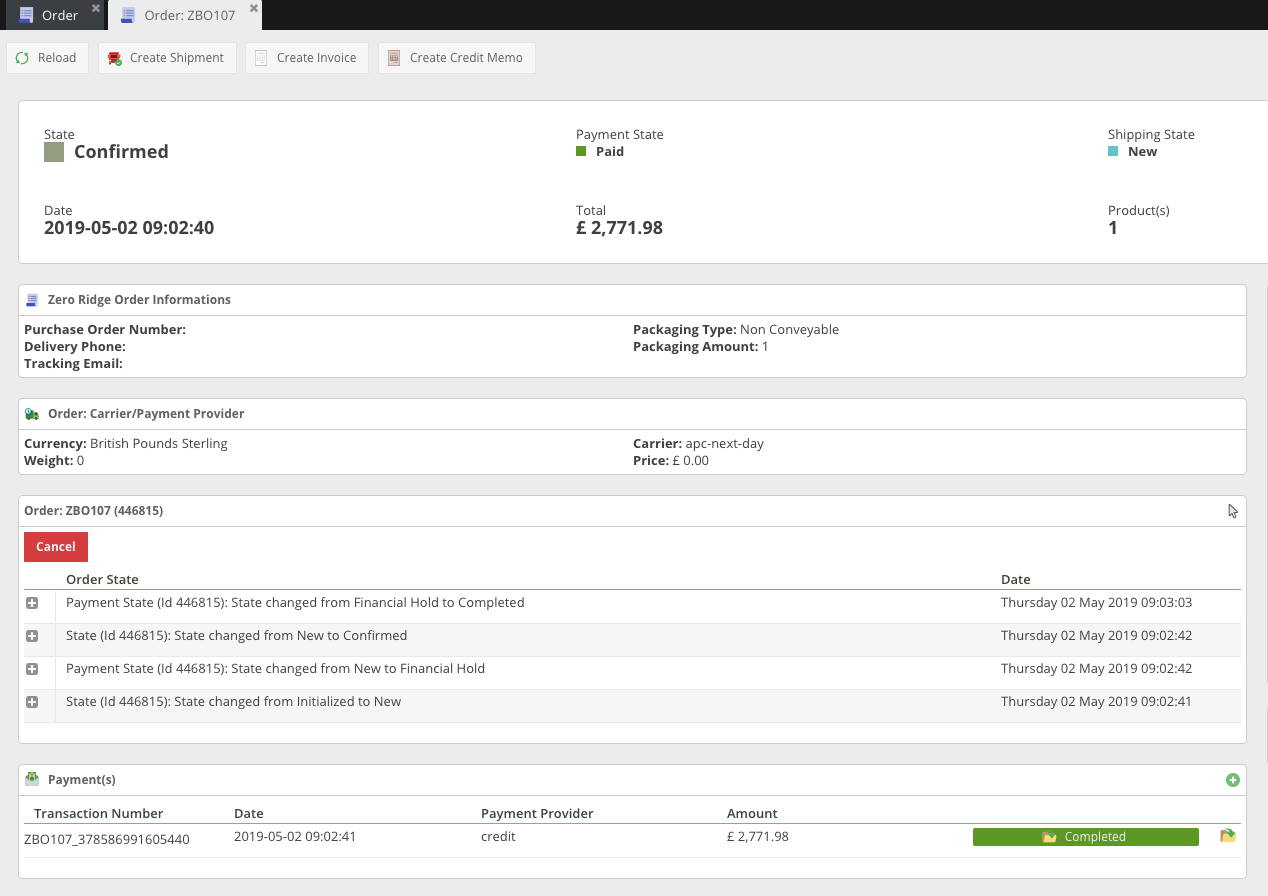Configuration
Payment Provider
Credit Payum Bundle creates a new Payment Provider Factory. You therefore need to configure it in your CoreShop Backend:
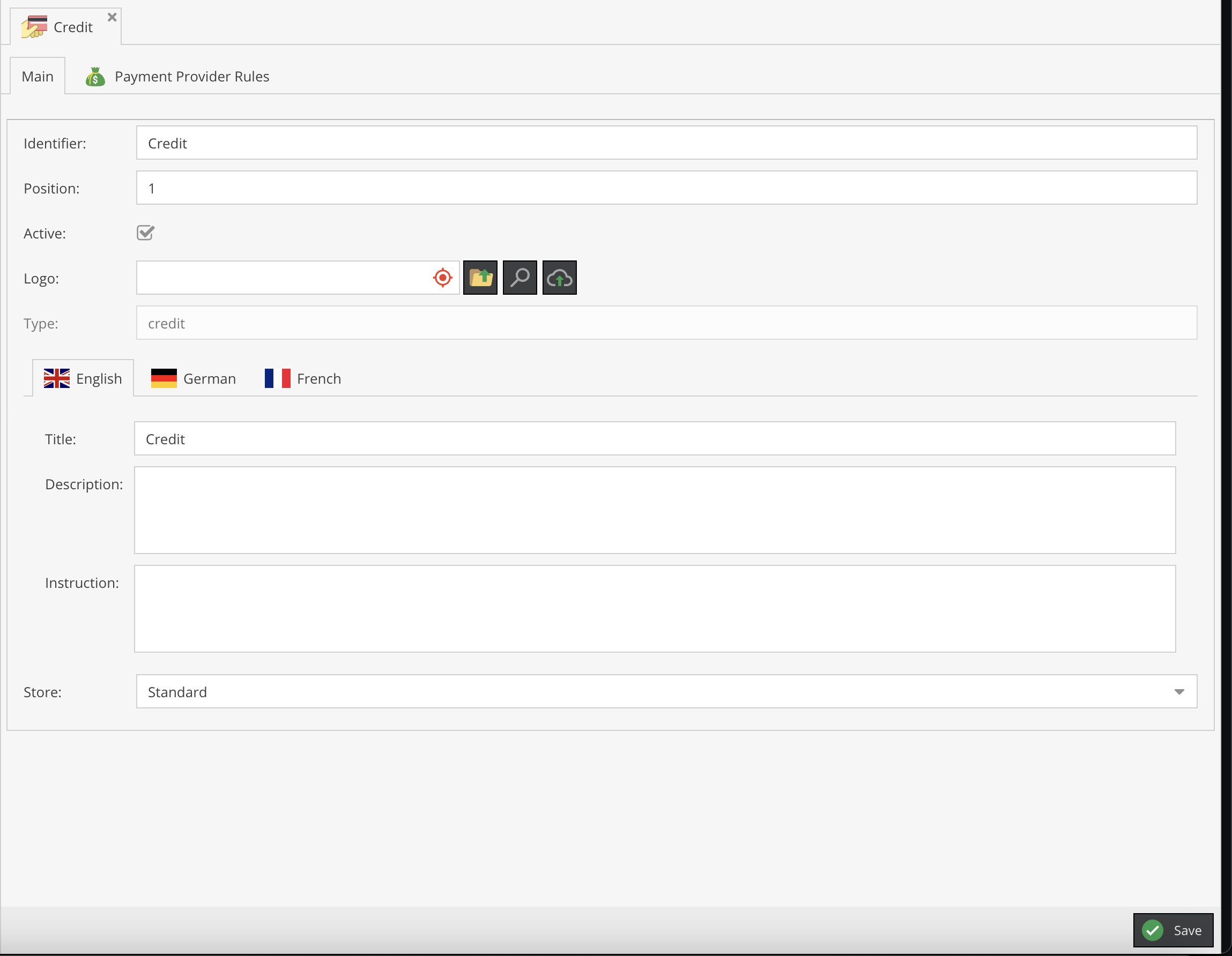
With CoreShops Payment Provider Rules, you can define Rules for when this Payment Provider is valid for a given Order.
Customer
For each customer, you can define a maximum credit limit. This limit is the total value up to which the customer is authorized to make purchases on credit.
Order Processing
Both the Order Payment State and the Payments State are set to "Financial Hold." You can manually release the payment by selecting "Financial Hold" on the Payment section:
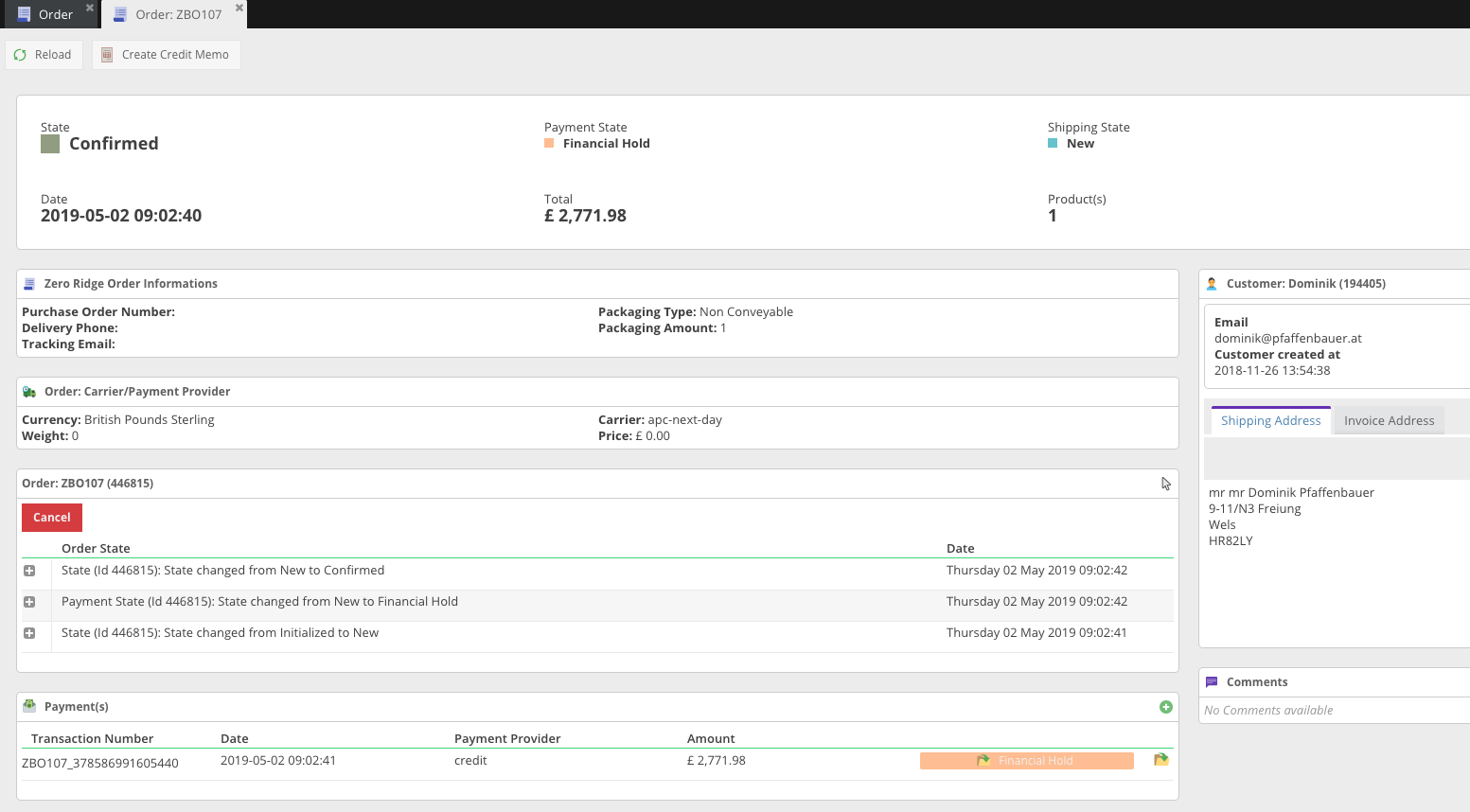
Note: The order is confirmed instantly. It's your responsibility to manually verify if the customer is eligible for a credit order before releasing the payment.
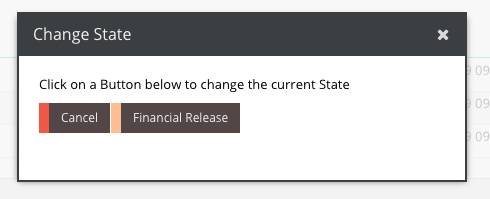
Upon releasing the payment, the Order Payment State updates to "Paid," and the Payments State changes to "completed."